
下面我们介绍如何来给树莓派装个USB摄像头,然后远程访问摄像头拍摄的即时画面。
首先你需要一个树莓派能兼容的USB摄像头,笔者用的是罗技(Logitech)C270 高清网络摄像头,插上即可。软件方面非常简单只需要一个软件:motion。
假设你的树莓派已经装好了 Raspbian 的系统,你只需要:
sudo apt-get install motion
然后打开 motion daemon 守护进程,让他可以一直在后台运行:
sudo nano /etc/default/motion #no修改成yes: start_motion_daemon=yes
修改motion的配置文件:
sudo vim /etc/motion/motion.conf #deamon off 改成 on deamon on #设置分辨率 width 800 height 600 #关闭 localhost 的限制 webcam_localhost off
然后运行 motion:
sudo motion
现在我们的摄像头已经变成了一台网络摄像头。在chrome浏览器下访问 http://[your.domain]:8081 即可看到摄像头当前拍摄的画面。

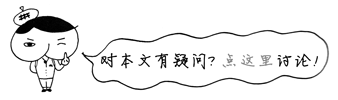
为什么我在motion.conf的文件里找不到webcam_localhost off这个选项?
我确认了下,应该是有的。如果没有可以增加一行配置。相关的配置项还有
# The mini-http8server listens to this port for requests (default: 0 = disabled)
webcam_port 12341
# Quality of the jpeg (in percent) images produced (default: 50)
webcam_quality 75
# Output frames at 1 fps when no motion is detected and increase to the
# rate given by webcam_maxrate when motion is detected (default: off)
webcam_motion off
# Maximum framerate for webcam streams (default: 1)
webcam_maxrate 8
# Restrict webcam connections to localhost only (default: on)
webcam_localhost off
学习了,回家搞搞的
有办法设置成树莓派录像吗?做监控录像怎么样设置?
错误 http://mirrordirector.raspbian.org/raspbian/ jessie/main motion armhf 3.2.12+git20140228-4+b2
404 Not Found
E: 无法下载 http://mirrordirector.raspbian.org/raspbian/pool/main/m/motion/motion_3.2.12+git20140228-4+b2_armhf.deb 404 Not Found
这是怎么了
sudo apt-get update 了么
无法访问此网站
192.168.0.101 拒绝了我们的连接请求。
请试试以下办法:
请问这个如何解决?
壳的外观帅爆了,好想知道这是什么壳
这样的话很容易被别人看到吧 应该加个鉴权的逻辑
Une seule réaction face à cela : « sic » &lu;;oq uresic &raqao; ….. (Trop marre)Bon temps de Noël à tous quand même !Renaud
麻烦问下:登录后提示“Motion 3.2.12+git20140228 Running [1] Threads”是什么情况?
是我端口打开错了,我开的8080,应该8081,但是我打开8081提示“192.168.10.105 拒绝了我们的连接请求”,我查看了我的树莓派在路由下的ip就是192.168.10.105,PC也在这个路由下,请求指点!
我的也是,同一个局域网下的笔记本进不去,但是能进入8080控制页面。在树莓派自己带的浏览器可以正常看到。用的是谷歌浏览器。错误是“拒绝了请求。”防火墙已经配置disable,但是还是不行。请问是什么原因?
请问树莓派的盒子有链接吗?
远程监控,就是拍照啊,实时流呢!
請問我連wifi可以觀看(跟樹莓派連同一個wifi),可是使用外部網路就無法觀看,原因是什麼?
你这问题问得太傻;
下雨怎么办
2这还算不上远程,我觉得能上互联网才是完整的
我这里已经变成stream_motion off了……所有webcam都变成了stream
关于那个网站无法打开的问题,一定要用Chrome浏览器,我试过了,用我的UC浏览器也打不开
确实是,手机端无法查看视频。估计是因为activel x的原因。
可以做成图像抓取吗?
网页显示500 Internal Server Error是什么原因?
这个不错,看上去是室外的吧?做好了防水了吗?还有持续供电问题都做好了吗?
你这问题问得太傻;
为什么远程调用一段时间便会自动卡住呢?如何解决呢?
#daemon off 改成 on
daemon on
我的不是webcam 我的是webcontrol
webcontrol_localhost on
为什么打开网页后是灰色屏幕呢。显示打不开摄影设备。但是我的摄像头拍照功能都好使啊
一开始我也跟你一样。做了两步操作解决。1 在树莓派配置中打开摄像机;2 将这个模块导入内核,命令“sudo modprobe bcm2835-v4l2”
我的一样,贴贴请问解决了吗?