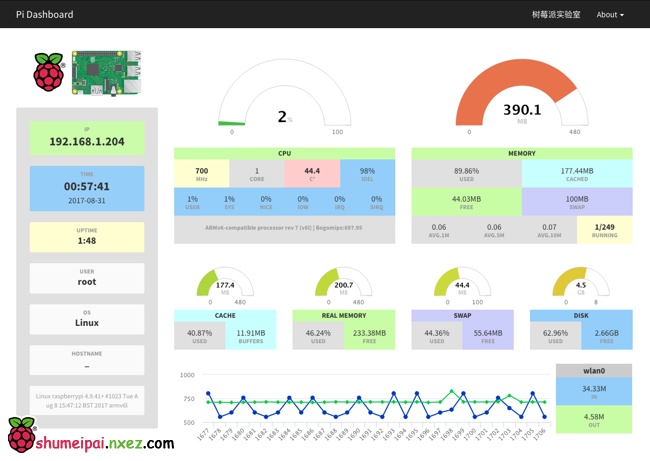
前言
之前我们介绍过给树莓派安装 Nginx + PHP7.0 + Pi Dashboard 的方法。
Raspbian Buster 用 PHP7.1(2,3) 替代了 PHP7.0,有很多群友说找不到软件包了。因此我来介绍如何用在树莓派上部署新的 LNMP 环境(PHP7.3),并部署好 Pi Dashboard 的方法。下面假设你已经刷好了 Raspbian Buster 系统。最好是把apt软件源也换过了。
安装 Nginx 和 PHP7
安装软件包
在 Pi 的终端运行以下命令。
sudo apt-get update sudo apt-get install nginx php7.3-fpm php7.3-cli php7.3-curl php7.3-gd php7.3-cgi sudo service nginx start sudo service php7.3-fpm restart
如果安装成功,可通过 http://树莓派IP/ 访问到 Nginx 的默认页。Nginx 的根目录在 /var/www/html。
让 Nginx 能处理 PHP
sudo nano /etc/nginx/sites-available/default
将其中的如下内容
location / {
# First attempt to serve request as file, then
# as directory, then fall back to displaying a 404.
try_files $uri $uri/ =404;
}
替换为
location / {
index index.html index.htm index.php default.html default.htm default.php;
}
location ~\.php$ {
fastcgi_pass unix:/run/php/php7.3-fpm.sock;
#fastcgi_pass 127.0.0.1:9000;
fastcgi_param SCRIPT_FILENAME $document_root$fastcgi_script_name;
include fastcgi_params;
}
Ctrl + O 保存再 Ctrl + X 退出。
sudo service nginx restart
最后重启 Nginx 即可,以上步骤在树莓派3B + Raspbian Buster 系统版本上测试通过。4B也可以用的,别瞎想了。不能用一定是因为你漏掉了什么,再仔细检查一下。
安装配置MySQL
安装软件包
sudo apt-get install mariadb-server-10.0
更改密码
执行 mysql 命令。
MariaDB [(none)]> use mysql;
MariaDB [mysql]> update user set plugin='mysql_native_password' where user='root';
MariaDB [mysql]> UPDATE user SET password=PASSWORD('你想要设定的密码') WHERE user='root';
MariaDB [mysql]> flush privileges;
MariaDB [mysql]> exit;
重启服务
service mysql restart
mysql配置就完成了。
Pi Dashboard 介绍
请移步项目主页:http://make.quwj.com/project/10
部署 Pi Dashboard
GitHub 部署
cd /var/www/html sudo git clone https://github.com/nxez/pi-dashboard.git
即可通过 http://树莓派IP/pi-dashboard 访问部署好了的 Pi Dashboard。
以上步骤在树莓派3B + Raspbian Buster 系统版本上测试通过,每条都亲自验证过。

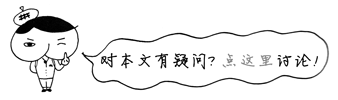
有问题可以到趣小组
https://talk.quwj.com/topic/816
下回复,以得到更快解决。
这个地方漏了一个php7.3-mysql…..
安装配置MySQL
安装软件包
sudo apt-get install mariadb-server-10.0 php7.3-mysql
要加上,否则php无法访问数据库。
部署这玩意,用的着MySQL吗?
不需要 mysql
文中有 mysql 的安装只是为了对 LNMP 的安装作一个完整的介绍
就加了一点内容嘛,因为其他内容都是抄以前的教程,数据库内容坑也多,所以就加上了
可以可以
为什么没有任何数据,界面里
Hello to all
In this baffling continuously, I disposition you all
Esteem your relations and friends
你好,想问问,我安装了mysql,还有phpmyadmin,但是在网页登陆phpmyadmin时一直循环在登陆界面。请问这种怎么解决哇,急
php7.3-mysql是否安装了?
我在index.php同目录下建了个x.php文件,浏览器可以正常访问,index.php为什么直接下载
device.php也是空白的
隔了一天再访问竟然好了
我没有安装数据库,前面的步骤都是一对一做好了,但是打开页面是这个提示,请问是哪里错了?
403 Forbidden
nginx/1.14.2
我找到报错403的解决办法了,我不确定楼主是否有弄错,但是我把替换的内容是做了以下修改:
index index.html index.htm index.nginx-debian.html index.php;
server_name _;
location / {
# First attempt to serve request as file, then
# as directory, then fall back to displaying a 404.
try_files $uri $uri/ =404;
}
location ~\.php$ {
fastcgi_pass unix:/run/php/php7.3-fpm.sock;
fastcgi_param SCRIPT_FILENAME $document_root$fastcgi_script_name;
include fastcgi_params;
}
pi@raspbian:~$ sudo service nginx restart
Job for nginx.service failed because the control process exited with error code.
See “systemctl status nginx.service” and “journalctl -xe” for details.
你的nginx配置有误,看看是不是少粘贴了。
照着弄完一直404!!害
树莓派2B 16G卡,第一次用linux,lnmp安装相对比较顺利,按照指示一路ok,Pi Dashboard正常运行。
照着这个教程做的没问题
https://make.quwj.com/project/10